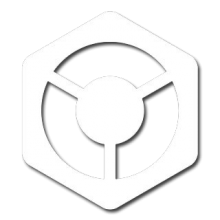I know what you're thinking. What's this XML nonsense got to do with DJing? And, you're right to think that way, because we are performers, not silicone valley engineers tasked with making the next AI that will ultimately make us all cower under our dining tables as it seeks and destroys all humans -- too much?
As I was saying, you're about to learn a neat little trick that will allow you to import and export beatgrid and cue point information for your tracks into a Rekordbox collection on any machine. This enables you to share your prep work on individual tracks with your fellow DJs, as long as you downloaded your music from the same source (ultimately meaning that you both have a copy of the same file). Or simply, move your entire collection to another install of Rekordbox on another laptop, a backup laptop perhaps.
Where does Rekordbox store beatgrid and cue points?
Rekordbox uses a database to store beatgrid, cue point and lots of other information about your track. It's this database that we're going to influence with an XML file.
What the hell is an XML file again?
It's actually a type of programming markup that's supposed to be human readable. It's not too difficult to understand, but more importantly XML files are the holy grail when moving your beatgrids, cue points and everything else from one Rekordbox install to another. Our clients use this technique to easily import our work on their tracks back into their collection.
Here's what your track looks like in XML format
<TRACK TrackID="15" Name="We Love XML" Artist="DJ File"
Composer="" Album="Rekordbox" Grouping="" Genre="Electronic"
Kind="MP3 File" Size="13908605" TotalTime="345" DiscNumber="0"
TrackNumber="4" Year="2018" AverageBpm="134.00" DateAdded="2018-05-16"
BitRate="320" SampleRate="44100" Comments=""
PlayCount="0" Rating="0" Location="file://localhost/C:/Users/DJFile/Music/DJ File Hits/We Love XML"
Remixer="" Tonality="B" Label="" Mix="">
<TEMPO Inizio="0.098" Bpm="134.00" Metro="4/4" Battito="1"/>
<POSITION_MARK Name="" Type="0" Start="0.098" Num="-1"/>
</TRACK>
Note that the track is wrapped in the "TRACK" tags. The start of the track begins with <TRACK and it ends with </TRACK>. So, to pick out individual tracks from your collection:
- Export your entire collection to XML, in Rekordbox select File and then Export Collection in xml format.
- Find your XML file and open it in a text editor (e.g. notepad or mac equivalent).
- Search for your track by its name using the search function of your text editor.
- Highlight the track starting from the <TRACK tag, until the end of the </TRACK> tag.
- Copy that into a new text document and save that as [any file name].xml.
Congratulations, you've successfully copied a track's beatgrid, cues and tags from your collection and put it into a format that is easily imported in any Rekordbox collection!
How do I import a tracks beatgrid, cue points and tags via XML?
Those who have XML files produced by us, or those who have exported whole collections or individual tracks into xml can import those into their collection really easily!
- In Rekordbox, choose Preferences, Advanced and then Database. Click on the Browse button for the Rekordbox xml Imported Library, find your file and click open.
- Then choose Preferences, View, and then check the box next to rekordbox xml in the languages section.
- Notice that rekordbox xml has appeared in your browser window, click that and then ♫ All Tracks.
- Highlight the track or tracks that you want to import and right click and select Import to Collection.
Congratulations, you've successfully imported your beatgrids, cue points and tags from one machine to another. Not to mention got to grips with some basic XML hacking - you may well be the hero that finally stops those AI killing machines after all... OK, I'll stop it now! Post comments and questions below, I'd love to hear of better ways and will try my best to help those who are stuck.